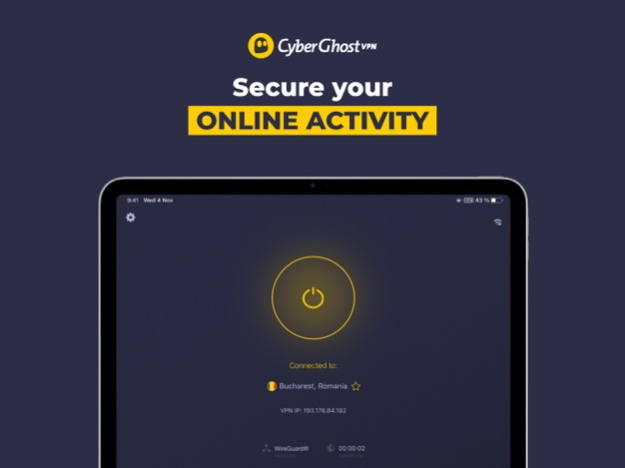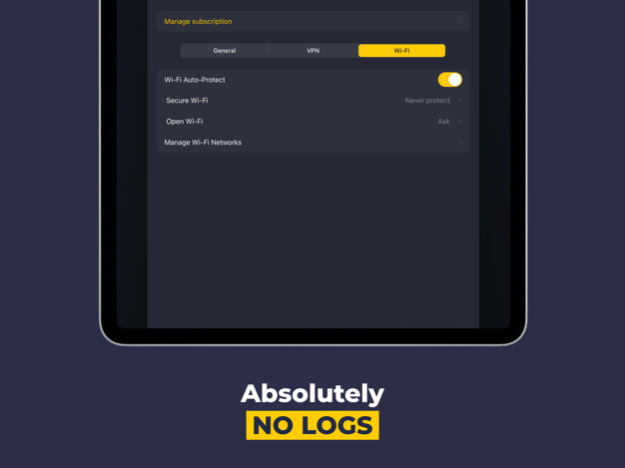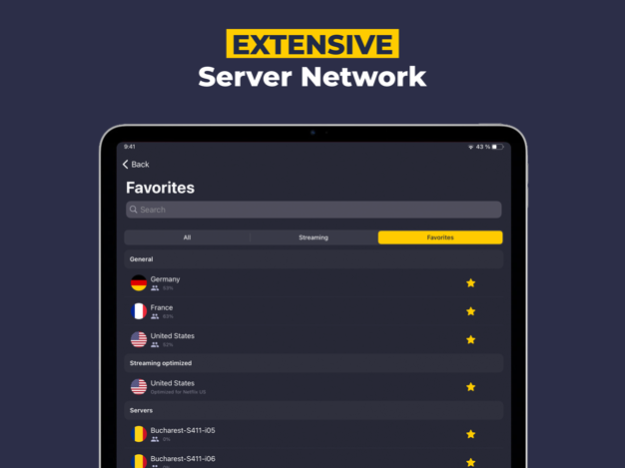Version History
Here you can find the changelog of CyberGhost VPN: Safe WiFi since it was posted on our website on 2020-02-26.
The latest version is 8.4.11 and it was updated on soft112.com on 19 April, 2024.
See below the changes in each version:
version 8.4.11
posted on 2024-04-18
Apr 18, 2024
Version 8.4.11
We've addressed an issue that was causing some users to have trouble establishing a connection. This update should ensure a more reliable experience when using the app.
version 8.4.9
posted on 2024-03-27
Mar 27, 2024
Version 8.4.9
We've been busy swatting those pesky bugs that were causing crashes, login struggles, and other frustrations. This update also brings fresh translations and some behind-the-scenes improvements to keep things running smoothly. Give it a whirl and let us know what you think!
version 8.4.8
posted on 2024-02-21
Feb 21, 2024
Version 8.4.8
We've been busy swatting those pesky bugs that were causing crashes, login struggles, and other frustrations. This update also brings fresh translations and some behind-the-scenes improvements to keep things running smoothly. Give it a whirl and let us know what you think!
version 8.4.7
posted on 2023-12-18
Dec 18, 2023
Version 8.4.7
Topping off the year with a touch of app polish: Enjoy a smoother, more reliable experience with our latest update.
version 8.4.6
posted on 2023-09-21
Sep 21, 2023
Version 8.4.6
For this update, we've squashed some bugs and made some under-the-hood tweaks so that your app will run smoother and more reliably.
version 8.4.5
posted on 2023-08-08
Aug 8, 2023
Version 8.4.5
We’ve made some improvements to our app to improve your user experience.
version 8.4.4
posted on 2023-07-04
Jul 4, 2023
Version 8.4.4
Check us out! We’ve made some improvements to our app to improve your user experience.
version 8.4.3
posted on 2023-03-01
Mar 1, 2023
Version 8.4.3
Hi Ghosties,
We did some under-the-hood work and chased away bugs to make your VPN experience with us so much smoother.
There's more where these goodies came from, so make sure to keep an eye on us.
Stay safe and secure!
version 8.3.7
posted on 2022-03-07
Mar 7, 2022 Version 8.3.7
Hi Ghosties,
We did some under-the-hood work and chased away bugs to make your VPN experience with us so much smoother.
There's more where these goodies came from, so make sure to keep an eye on us.
Stay safe and secure!
version 8.3.5
posted on 2022-02-07
Feb 7, 2022 Version 8.3.5
Hi Ghosties,
We did some under-the-hood work and chased away bugs to make your VPN experience with us so much smoother.
There's more where these goodies came from, so make sure to keep an eye on us.
Stay safe and secure!
version 8.3.4
posted on 2021-12-08
Dec 8, 2021 Version 8.3.4
Hi Ghosties,
We did some under-the-hood work and chased away bugs to make your VPN experience with us so much smoother.
There's more where these goodies came from, so make sure to keep an eye on us.
Stay safe and secure!
version 8.3.3
posted on 2021-09-28
Sep 28, 2021 Version 8.3.3
Hi Ghosties,
We did some under-the-hood work and chased away bugs to make your VPN experience with us so much smoother.
There's more where these goodies came from, so make sure to keep an eye on us.
Stay safe and secure!
version 8.3.2
posted on 2021-08-23
Aug 23, 2021 Version 8.3.2
Hi Ghosties,
We did some under-the-hood work and chased away bugs to make your VPN experience with us so much smoother.
There's more where these goodies came from, so make sure to keep an eye on us.
Stay safe and secure!
version 8.3.1
posted on 2021-08-04
Aug 4, 2021 Version 8.3.1
Hi Ghosties,
We did some under-the-hood work and chased away bugs to make your VPN experience with us so much smoother.
There's more where these goodies came from, so make sure to keep an eye on us.
Stay safe and secure!
version 8.3
posted on 2021-07-01
Jul 1, 2021 Version 8.3
Hi Ghosties,
We did some under-the-hood work and chased away bugs to make your VPN experience with us so much smoother.
There's more where these goodies came from, so make sure to keep an eye on us.
Stay safe and secure!
version 8.2
posted on 2021-06-14
Jun 14, 2021 Version 8.2
Hi Ghosties,
We did some under-the-hood work and chased away bugs to make your VPN experience with us so much smoother.
There's more where these goodies came from, so make sure to keep an eye on us.
Stay safe and secure!
version 8.1.1
posted on 2021-03-29
Mar 29, 2021 Version 8.1.1
Hi Ghosties,
We did some under-the-hood work and chased away bugs to make your VPN experience with us so much smoother.
There's more where these goodies came from, so make sure to keep an eye on us.
Stay safe and secure!
version 8.1
posted on 2021-02-22
Feb 22, 2021 Version 8.1
Hi Ghosties,
We did some under-the-hood work and chased away bugs to make your VPN experience with us so much smoother.
There's more where these goodies came from, so make sure to keep an eye on us.
Stay safe and secure!
version 8.1
posted on 2021-02-22
22 Feb 2021 Version 8.1
Hi Ghosties,
We did some under-the-hood work and chased away bugs to make your VPN experience with us so much smoother.
There's more where these goodies came from, so make sure to keep an eye on us.
Stay safe and secure!
version 8.0.3
posted on 2021-02-03
Feb 3, 2021 Version 8.0.3
Hiya, Ghosties!
It's time to discover the latest CyberGhost VPN experience!
Download the brand new CyberGhost 8 app and:
- Feast your eyes on the sleek, updated design.
- Take the blazing-fast WireGuard® protocol for a spin.
- Get more performance and oomph than ever before.
- Enjoy complete digital privacy on your iOS device.
version 8.0.2
posted on 2020-12-09
Dec 9, 2020 Version 8.0.2
Hiya, Ghosties!
It's time to discover the latest CyberGhost VPN experience!
Download the brand new CyberGhost 8 app and:
- Feast your eyes on the sleek, updated design.
- Take the blazing-fast WireGuard® protocol for a spin.
- Get more performance and oomph than ever before.
- Enjoy complete digital privacy on your iOS device.
Until next time, stay safe and secure!
version 8.0
posted on 2020-11-11
Nov 11, 2020 Version 8.0
Hiya, Ghosties!
It's time to discover the latest CyberGhost VPN experience!
Download the brand new CyberGhost 8 app and:
- Feast your eyes on the sleek, updated design.
- Take the blazing-fast WireGuard® protocol for a spin.
- Get more performance and oomph than ever before.
- Enjoy complete digital privacy on your iOS device.
Until next time, stay safe and secure!
version 7.7.2
posted on 2020-09-10
10. sep 2020 Version 7.7.2
Hi Ghosties,
We did some under-the-hood work and chased away bugs to make your VPN experience with us so much smoother.
There's more where these goodies came from, so make sure to keep an eye on us.
Stay safe and secure!
version 7.7.2
posted on 2020-09-10
Sep 10, 2020 Version 7.7.2
Hi Ghosties,
We did some under-the-hood work and chased away bugs to make your VPN experience with us so much smoother.
There's more where these goodies came from, so make sure to keep an eye on us.
Stay safe and secure!
version 7.7.1
posted on 2020-09-03
Sep 3, 2020 Version 7.7.1
Hi Ghosties,
We did some under-the-hood work and chased away bugs to make your VPN experience with us so much smoother.
There's more where these goodies came from, so make sure to keep an eye on us.
Stay safe and secure!
version 7.7.0
posted on 2020-08-25
Aug 25, 2020 Version 7.7.0
Ghosties, we got a new update for you!
Our brand-new Dedicated IP system is here, we’ve tweaked the WireGuard® protocol, and added some extra improvements for you in the process.
Get the update now, and let us protect every aspect of your digital life.
version 7.6.5
posted on 2020-07-02
Jul 2, 2020 Version 7.6.5
Hey Ghosties,
In case you haven’t gotten used to it yet, here at CyberGhost VPN, we’re always moving forward.
And it’s not just a meaningless expression. Our latest product update is a huge deal. We’re talking about the implementation of WireGuard - the next-generation secure tunneling VPN protocol. Right now, we’re putting it out there for you as a Beta. Besides this, we’ve also made various bug fixes and added some soft-touch overall improvements that we think make this release the best one yet. We hope you’ll enjoy it too!
Stay safe, and keep an eye out for our next updates!
version 7.6.4
posted on 2020-06-29
Jun 29, 2020 Version 7.6.4
Hey Ghosties,
In case you haven’t gotten used to it yet, here at CyberGhost VPN, we’re always moving forward.
And it’s not just a meaningless expression. Our latest product update is a huge deal. We’re talking about the implementation of WireGuard - the next-generation secure tunneling VPN protocol. Right now, we’re putting it out there for you as a Beta. Besides this, we’ve also made various bug fixes and added some soft-touch overall improvements that we think make this release the best one yet. We hope you’ll enjoy it too!
Stay safe, and keep an eye out for our next updates!
version 7.6.3
posted on 2020-06-18
Jun 18, 2020 Version 7.6.3
Hey Ghosties,
In case you haven’t gotten used to it yet, here at CyberGhost VPN, we’re always moving forward.
And it’s not just a meaningless expression. Our latest product update is a huge deal. We’re talking about the implementation of WireGuard - the next-generation secure tunneling VPN protocol. Right now, we’re putting it out there for you as a Beta. Besides this, we’ve also made various bug fixes and added some soft-touch overall improvements that we think make this release the best one yet. We hope you’ll enjoy it too!
Stay safe, and keep an eye out for our next updates!
version 7.6.2
posted on 2020-06-15
Jun 15, 2020 Version 7.6.2
Hey Ghosties,
In case you haven’t gotten used to it yet, here at CyberGhost VPN, we’re always moving forward.
And it’s not just a meaningless expression. Our latest product update is a huge deal. We’re talking about the implementation of WireGuard - the next-generation secure tunneling VPN protocol. Right now, we’re putting it out there for you as a Beta. Besides this, we’ve also made various bug fixes and added some soft-touch overall improvements that we think make this release the best one yet. We hope you’ll enjoy it too!
Stay safe, and keep an eye out for our next updates!
version 7.6.1
posted on 2020-04-10
Apr 10, 2020 Version 7.6.1
Hey Ghosties,
In case you haven’t gotten used to it yet, here at CyberGhost VPN, we’re always moving forward.
And it’s not just a meaningless expression. Our latest product update is a huge deal. We’re talking about the implementation of WireGuard - the next-generation secure tunneling VPN protocol. Right now, we’re putting it out there for you as a Beta. Besides this, we’ve also made various bug fixes and added some soft-touch overall improvements that we think make this release the best one yet. We hope you’ll enjoy it too!
Stay safe, #stayathome, and keep an eye out for our next updates!
version 7.6
posted on 2020-04-08
Apr 8, 2020 Version 7.6
Hey Ghosties,
In case you haven’t gotten used to it yet, here at CyberGhost VPN, we’re always moving forward.
And it’s not just a meaningless expression. Our latest product update is a huge deal. We’re talking about the implementation of WireGuard - the next-generation secure tunneling VPN protocol. Right now, we’re putting it out there for you as a Beta. Besides this, we’ve also made various bug fixes and added some soft-touch overall improvements that we think make this release the best one yet. We hope you’ll enjoy it too!
Stay safe, #stayathome, and keep an eye out for our next updates!
version 7.5.4
posted on 2020-02-28
Feb 28, 2020 Version 7.5.4
Hi Ghosties,
We did some under-the-hood work and chased away bugs to make your VPN experience with us so much smoother.
There's more where these goodies came from, so make sure to keep an eye on us.
Stay safe and secure!
version 7.5.3
posted on 2020-02-26
Feb 26, 2020 Version 7.5.3
Hi Ghosties,
We did some under-the-hood work and chased away bugs to make your VPN experience with us so much smoother.
There's more where these goodies came from, so make sure to keep an eye on us.
Stay safe and secure!
version 7.5.2
posted on 2020-01-13
Jan 13, 2020 Version 7.5.2
Ghosties,
We're excited to let you know that CyberGhost VPN now also features a Dark Mode. We personally love it and can't wait to see what you think of it.
In addition to this, there's also been some bug fixing done under-the-hood, plus a few UI tweaks to give you a smoother overall experience.
Thank you for trusting us with your online privacy.
Until next time, stay safe and secure!
version 7.6.5
posted on 1970-01-01
2020年7月2日 Version 7.6.5
Hey Ghosties,
In case you haven’t gotten used to it yet, here at CyberGhost VPN, we’re always moving forward.
And it’s not just a meaningless expression. Our latest product update is a huge deal. We’re talking about the implementation of WireGuard - the next-generation secure tunneling VPN protocol. Right now, we’re putting it out there for you as a Beta. Besides this, we’ve also made various bug fixes and added some soft-touch overall improvements that we think make this release the best one yet. We hope you’ll enjoy it too!
Stay safe, and keep an eye out for our next updates!
version 8.0.2
posted on 1970-01-01
9. Dez. 2020 Version 8.0.2
Hiya, Ghosties!
It's time to discover the latest CyberGhost VPN experience!
Download the brand new CyberGhost 8 app and:
- Feast your eyes on the sleek, updated design.
- Take the blazing-fast WireGuard® protocol for a spin.
- Get more performance and oomph than ever before.
- Enjoy complete digital privacy on your iOS device.
Until next time, stay safe and secure!
version 8.0.2
posted on 1970-01-01
2020年12月9日 Version 8.0.2
Hiya, Ghosties!
It's time to discover the latest CyberGhost VPN experience!
Download the brand new CyberGhost 8 app and:
- Feast your eyes on the sleek, updated design.
- Take the blazing-fast WireGuard® protocol for a spin.
- Get more performance and oomph than ever before.
- Enjoy complete digital privacy on your iOS device.
Until next time, stay safe and secure!